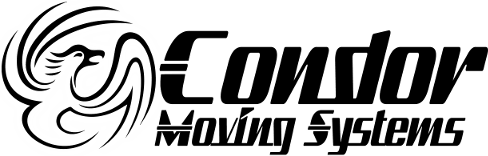Moving can be a stressful process, and when it comes to transporting valuable electronics like TVs, computers, and home theater systems, extra care is required. These devices are often fragile, expensive, and prone to damage if not handled properly during a move. Whether you’re relocating a large flat-screen TV or an entire home office setup, understanding the best practices for packing and transporting your electronics is essential. In this guide, we’ll provide you with expert tips to ensure your devices stay safe, secure, and damage-free throughout the moving process.
1. Use Original Packaging Whenever Possible
The safest way to pack your electronics for a move is to use the original packaging they came in. These boxes are specifically designed to fit your devices perfectly and provide the best protection during transport. They often include custom foam inserts or protective padding that prevent movement and reduce the risk of damage. If you still have the original boxes, use them to secure items like TVs, computers, and speakers. If the original packaging is no longer available, you can recreate a similar level of protection by using sturdy boxes and plenty of cushioning materials like bubble wrap or foam peanuts.
2. Disconnect and Label All Cables
Before packing your electronics, carefully disconnect and label all the cables. This will save you time and frustration when setting up your devices in your new home. Use twist ties or zip ties to bundle cords neatly, and label each one according to the device it belongs to (e.g., “TV HDMI cable,” “Computer Power Cord”). For added convenience, take a picture of the cable setup before disconnecting everything to help you remember how to reconnect them later. Proper labeling ensures a smoother setup process when you unpack.
3. Back Up Important Data
Before moving any electronics, especially computers, make sure to back up important data. Accidents can happen during the move, and having your files safely stored in the cloud or on an external hard drive will prevent data loss. Take this opportunity to back up important documents, photos, and any critical files that you might need. It’s also a good idea to disconnect external drives and pack them separately for extra safety. This ensures your valuable information is protected, no matter what happens during the move.
4. Wrap Devices in Protective Materials
When packing your electronics, it’s essential to wrap each device in protective materials such as bubble wrap, foam sheets, or soft blankets. This helps cushion your electronics against bumps and shocks during transport. For extra protection, especially with fragile items like TVs or monitors, use double layers of padding to ensure the device is secure. Wrapping screens and delicate components tightly also prevents scratches and keeps your electronics safe from damage.
5. Use Properly Sized Boxes
Choosing the right-sized boxes is crucial for keeping your electronics safe during a move. Boxes that are too large can allow devices to shift around, increasing the risk of damage, while boxes that are too small may not provide enough padding. Use sturdy, appropriately sized boxes that leave just enough room for cushioning materials like bubble wrap or foam. Ensure that the box is not overpacked or too loose, as this will help prevent any movement inside and offer better protection for your devices during transport.

6. Keep Electronics Upright During Transport
Many electronics, such as TVs, monitors, and gaming consoles, are designed to stay upright, and transporting them in this position can prevent damage. Make sure to load these items into the moving truck in an upright position, clearly labeling the boxes with “This Side Up” to avoid any confusion. Keeping electronics upright helps protect internal components and reduces the risk of damage to screens or other fragile parts during transit.
7. Avoid Extreme Temperatures
Electronics are sensitive to extreme temperatures, which can cause serious damage to internal components. If you’re moving during very hot or cold weather, try to avoid leaving your electronics in the moving truck for extended periods, especially if the truck is not climate-controlled. If possible, transport smaller electronics in your personal vehicle where temperature conditions are more stable. This will help protect your devices from overheating, freezing, or condensation buildup, ensuring they function properly once you reach your destination.
8. Pack Electronics in the Moving Truck Last
When loading your moving truck, pack electronics last to ensure they are the last items placed in the vehicle and the first to be unloaded. This minimizes the time they spend in the truck and reduces the chances of them being crushed or damaged by heavier items. Keep electronics in a secure area where they won’t be shifted during the move, and make sure they are accessible for quick unloading at your new home. This also makes it easier to set up your essential devices right away once you arrive.
8. Pack Electronics in the Moving Truck Last
When loading your moving truck, pack electronics last to ensure they are the last items placed in the vehicle and the first to be unloaded. This minimizes the time they spend in the truck and reduces the chances of them being crushed or damaged by heavier items. Keep electronics in a secure area where they won’t be shifted during the move, and make sure they are accessible for quick unloading at your new home. This also makes it easier to set up your essential devices right away once you arrive.
9. Secure Devices with Moving Blankets or Pads
For extra protection during the move, secure your electronics with moving blankets or pads once they are in the truck. This added layer of cushioning can help prevent scratches, dents, or other damage caused by shifting items or bumps in the road. Wrap larger electronics like TVs and computers in moving blankets, and use straps or padding to keep them securely in place. Ensuring your electronics are tightly packed and protected will minimize movement during transit and help them arrive safely at your new home.

10. Hire Professional Movers for Added Security
When it comes to transporting fragile and valuable electronics, hiring professional movers can provide added peace of mind. Experienced movers, like those at Condor Moving Systems, are trained to handle delicate items with care, ensuring they are packed, loaded, and transported securely. Professional movers have the right equipment, packing materials, and expertise to protect your electronics from damage during the move. By trusting the professionals, you reduce the risk of accidents or mishandling and ensure that your devices arrive safely at your new home.
Moving electronics can be a nerve-wracking part of any relocation, but with the right approach, you can ensure your devices arrive safely and in perfect condition. From using proper packing materials to labeling cables and keeping electronics upright, each step is crucial for protecting your valuable items. By hiring professional movers like Condor Moving Systems, you add an extra layer of security, ensuring that your devices are handled with care and expertise throughout the move. With these strategies in place, you can feel confident that your electronics will transition smoothly to your new home, ready for immediate use. Contact Us for a Free Moving Quote and ensure your electronics are in good hands.